What version of Swift am I using?
For solutions running Swift 1.5.0 or newer we’ve added the version number as a comment in the head tag. You can locate it by entering the developer tool of the browser.
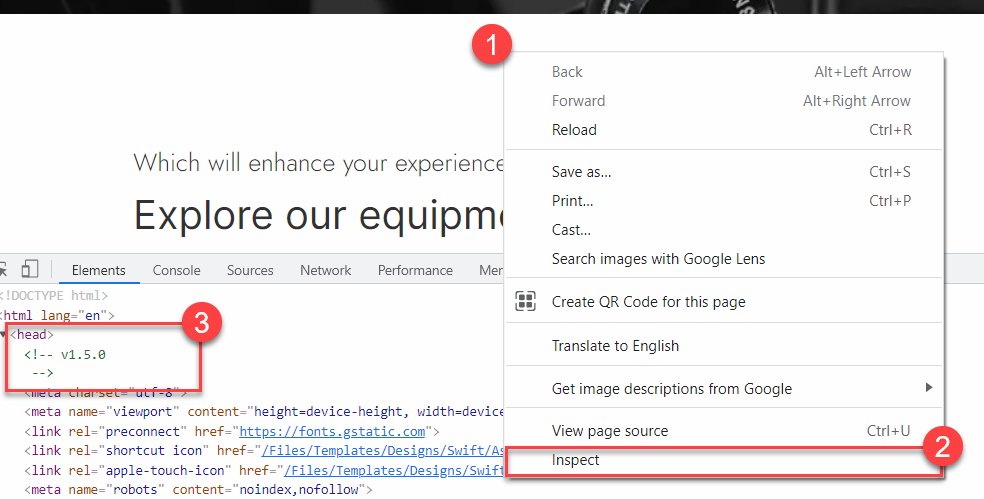
- Right click anywhere on the page
- Click “inspect”
- Open the head tag
You should be able to see the version number in the very first comment (Figure 1.2).
